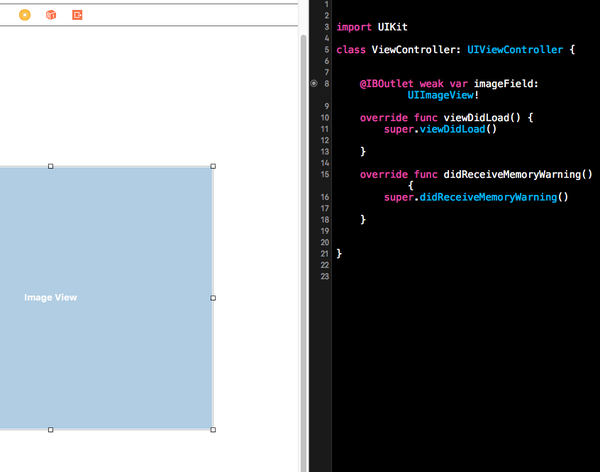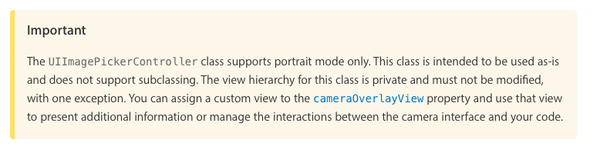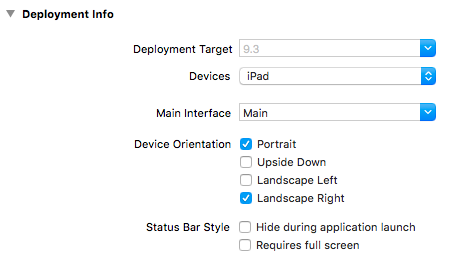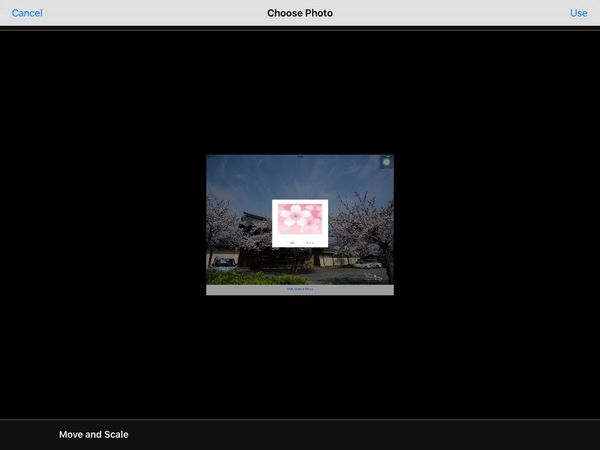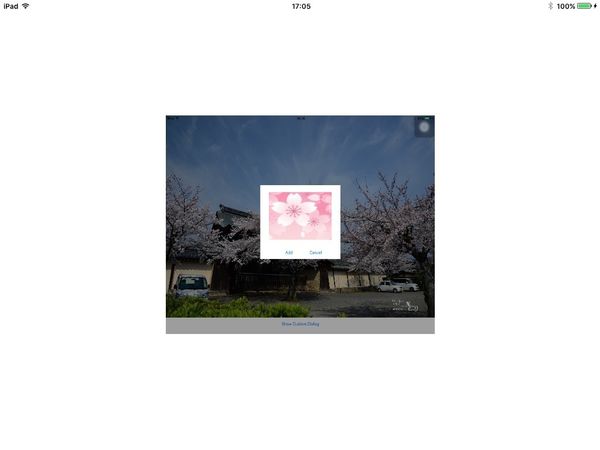當畫面中有UIImageView且需從圖片庫中選取圖片時, 該如何實作呢?
Step 1: 設定圖片並Reference到Source Code
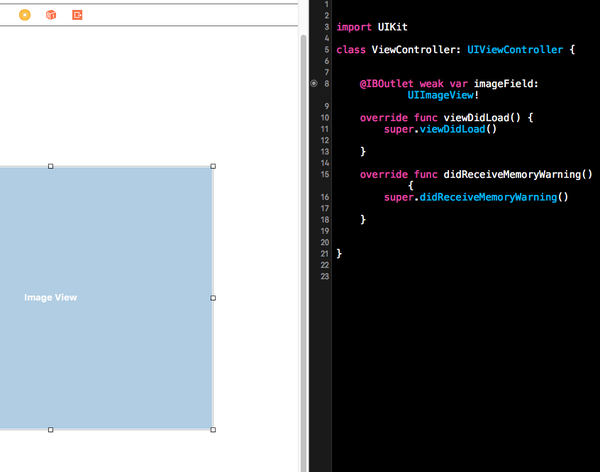
Step 2: 設定點擊圖片的處理
由於UIImageView沒有Click Event, 所以我們使用UITapGestureRecognizer來實現
1
2
3
4
5
6
7
8
9
10
11
12
13
14
15
| @IBOutlet weak var imageField: UIImageView!
override func viewDidLoad() {
super.viewDidLoad()
let tapGestureRecognizer = UITapGestureRecognizer(target:self, action:#selector(ViewController.imageClick(_:)))
imageField.userInteractionEnabled = true
imageField.addGestureRecognizer(tapGestureRecognizer)
}
override func didReceiveMemoryWarning() {
super.didReceiveMemoryWarning()
}
internal func imageClick(img: AnyObject) {
}
|
Step 3: 請求使用圖片庫的權限
1
2
3
4
5
6
| internal func imageClick(img: AnyObject) {
if UIImagePickerController.isSourceTypeAvailable(.PhotoLibrary){
} else {
print("Can't read the album!")
}
}
|
Step 4: 設定UIImagePickerController
使用UIImagePickerController選取圖片, 並註冊 UIImagePickerControllerDelegate & UINavigationControllerDelegate
1
2
3
4
5
6
7
8
9
10
11
12
13
| internal func imageClick(img: AnyObject) {
if UIImagePickerController.isSourceTypeAvailable(.PhotoLibrary){
let picker = UIImagePickerController()
picker.delegate = self
picker.sourceType = UIImagePickerControllerSourceType.PhotoLibrary
picker.allowsEditing = true;
self.presentViewController(picker, animated: true, completion: {
() -> Void in
})
} else {
print("Can't read the album!")
}
}
|
1
2
3
4
5
6
7
| extension ViewController : UIImagePickerControllerDelegate {
func imagePickerController(picker: UIImagePickerController, didFinishPickingMediaWithInfo info: [String : AnyObject]) {
}
}
extension ViewController : UINavigationControllerDelegate {
}
|
如果應用程式只使用Landscape 的話, 會發生UIApplicationInvalidInterfaceOrientation Exception
Reason: ‘Supported orientations has no common orientation with the application, and [PUUIAlbumListViewController shouldAutorotate] is returning YES’
在iOS 的 Docutment 中提到UIUmagePickerController只支援portrait mode.
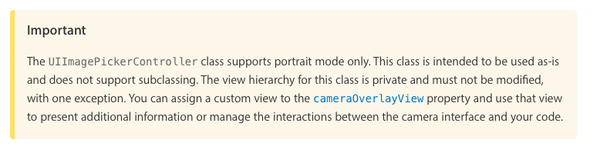
所以要將Portrait選項打勾
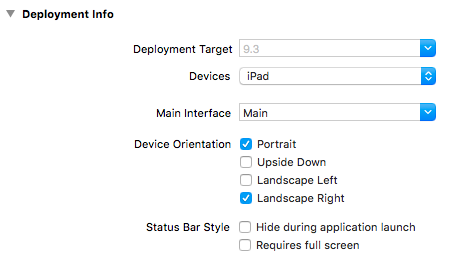
Step 5: 使用客製化UIImagePickerController, 來維持Landscape
若接受螢幕可自動切換 Landscape/Portrait時, 可跳過此步驟.
若你的應用程式為Landscape時, 可使用客製化的UIImagePickerController並覆寫以下程式碼.
- shouldAutorotate : 將自動旋轉屏幕關閉
- supportedInterfaceOrientatios
- preferredInterfaceOrientationForPresentation : 設定為Landscape
CustomImagePicker Source Code:
CustomImagePicker.swift1
2
3
4
5
6
7
8
9
10
11
12
13
14
15
16
17
18
19
20
21
22
23
| import UIKit
class CustomImagePicker: UIImagePickerController {
override func viewDidLoad() {
super.viewDidLoad()
}
override func didReceiveMemoryWarning() {
super.didReceiveMemoryWarning()
}
override func shouldAutorotate() -> Bool {
return false
}
override func supportedInterfaceOrientations() -> UIInterfaceOrientationMask {
return UIInterfaceOrientationMask(rawValue: UIInterfaceOrientationMask.LandscapeRight.rawValue);
}
override func preferredInterfaceOrientationForPresentation() -> UIInterfaceOrientation {
return UIInterfaceOrientation.LandscapeRight;
}
}
|
將程式碼改為
1
2
3
4
5
6
7
8
9
10
11
12
13
| internal func imageClick(img: AnyObject) {
if UIImagePickerController.isSourceTypeAvailable(.PhotoLibrary){
let picker = CustomImagePicker()
picker.delegate = self
picker.sourceType = UIImagePickerControllerSourceType.PhotoLibrary
picker.allowsEditing = true;
self.presentViewController(picker, animated: true, completion: {
() -> Void in
})
} else {
print("Can't read the album!")
}
}
|
Step 6: 設置圖片並關閉UIImagePicker
1
2
3
4
5
6
7
8
| extension ViewController : UIImagePickerControllerDelegate {
func imagePickerController(picker: UIImagePickerController, didFinishPickingMediaWithInfo info: [String : AnyObject]) {
let image = info[UIImagePickerControllerOriginalImage] as! UIImage
imageField.image = image;
picker.dismissViewControllerAnimated(true, completion: nil)
}
}
|
執行結果

點擊並選擇照片
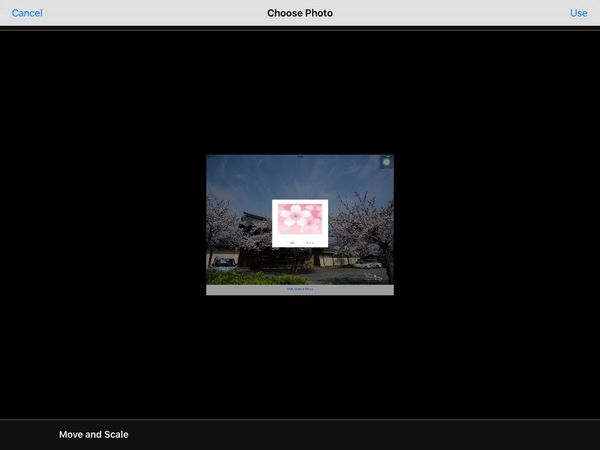
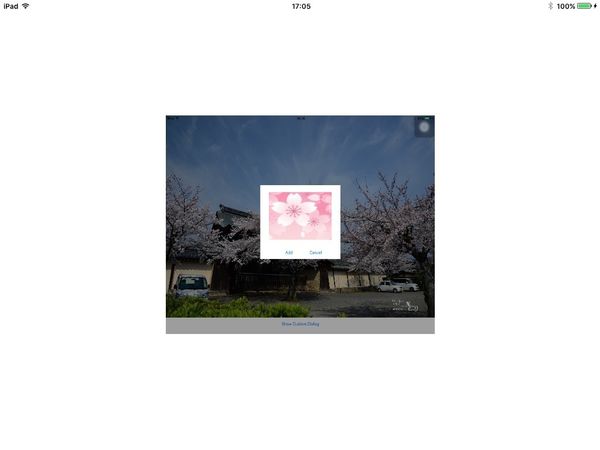
Source Code
1
2
3
4
5
6
7
8
9
10
11
12
13
14
15
16
17
18
19
20
21
22
23
24
25
26
27
28
29
30
31
32
33
34
35
36
37
38
39
40
41
42
43
44
45
| import UIKit
class ViewController: UIViewController {
@IBOutlet weak var imageField: UIImageView!
override func viewDidLoad() {
super.viewDidLoad()
let tapGestureRecognizer = UITapGestureRecognizer(target:self, action:#selector(ViewController.imageClick(_:)))
imageField.userInteractionEnabled = true
imageField.addGestureRecognizer(tapGestureRecognizer)
}
override func didReceiveMemoryWarning() {
super.didReceiveMemoryWarning()
}
internal func imageClick(img: AnyObject) {
if UIImagePickerController.isSourceTypeAvailable(.PhotoLibrary){
let picker = CustomImagePicker()
picker.delegate = self
picker.sourceType = UIImagePickerControllerSourceType.PhotoLibrary
picker.allowsEditing = true;
self.presentViewController(picker, animated: true, completion: {
() -> Void in
})
} else {
print("Can't read the album!")
}
}
}
extension ViewController : UIImagePickerControllerDelegate {
func imagePickerController(picker: UIImagePickerController, didFinishPickingMediaWithInfo info: [String : AnyObject]) {
let image = info[UIImagePickerControllerOriginalImage] as! UIImage
imageField.image = image;
picker.dismissViewControllerAnimated(true, completion: nil)
}
}
extension ViewController : UINavigationControllerDelegate {
}
|