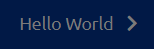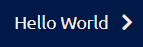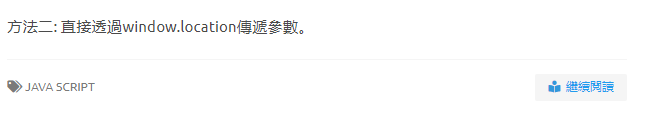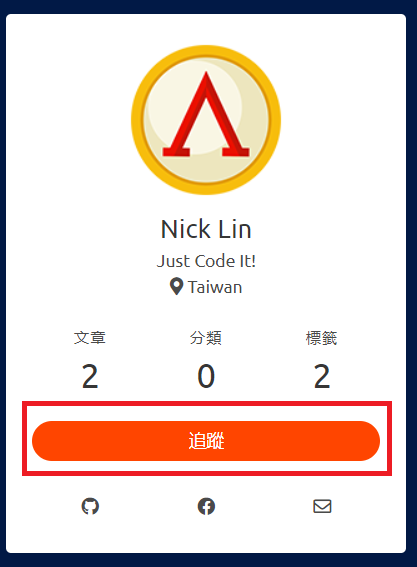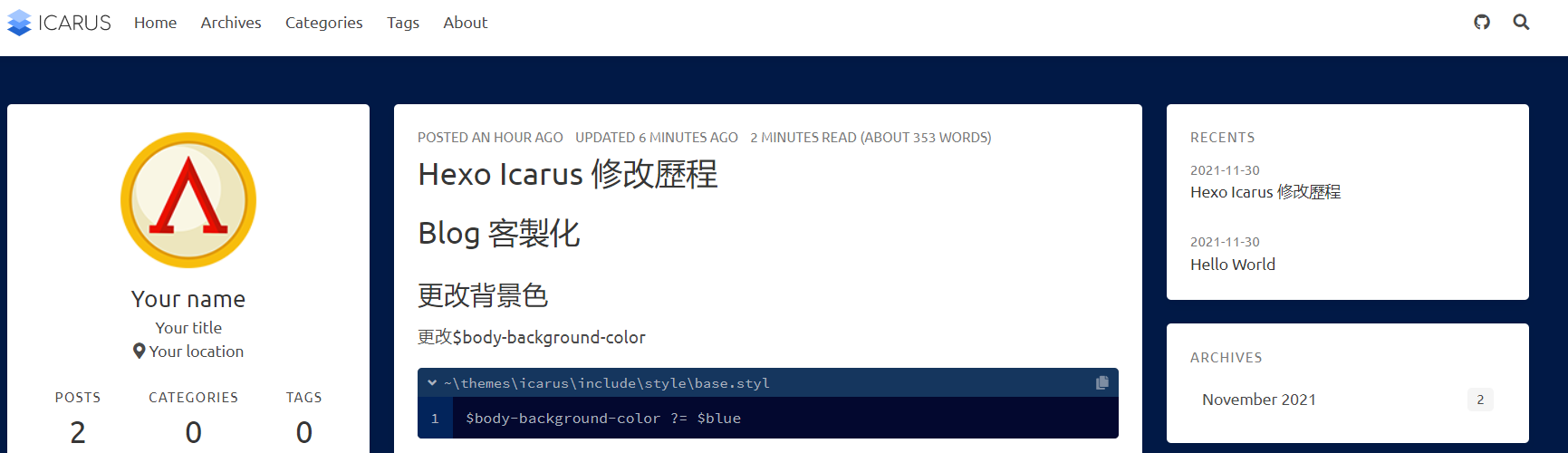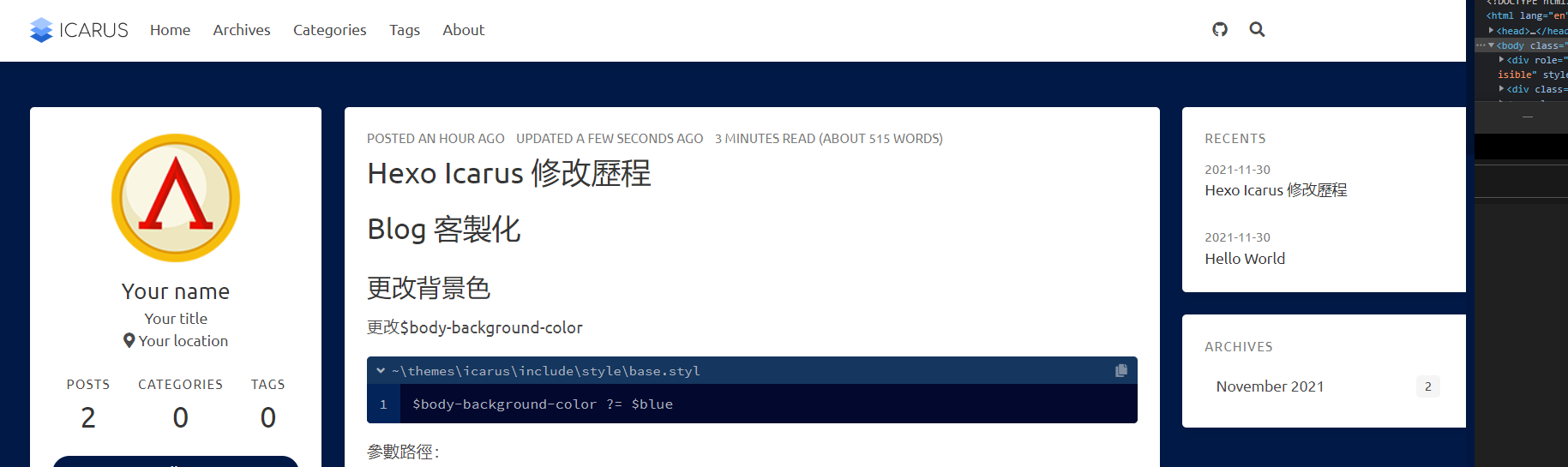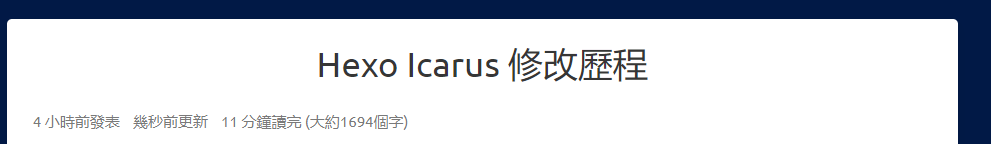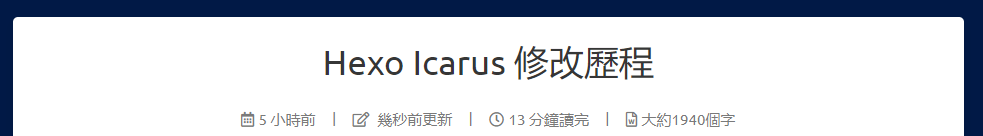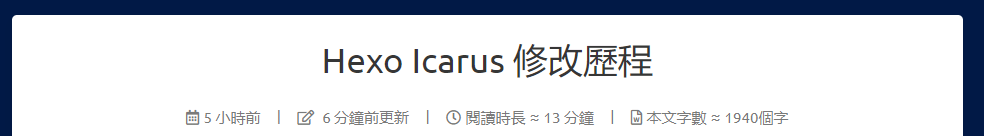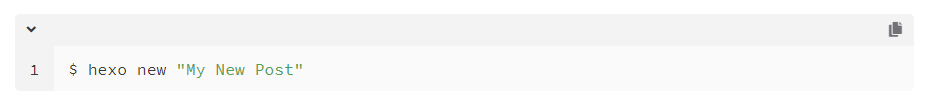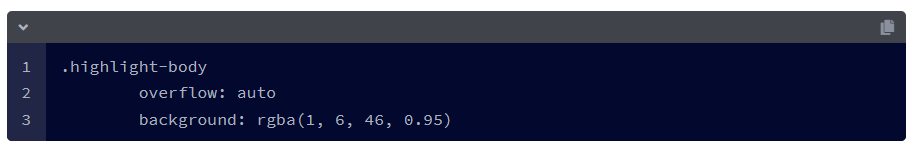Blog 客製化 更改背景色 更改$body-background-color
~\themes\icarus\include\style\base.styl 1 $body-background-color ?= $blue
參數路徑:
~\node_modules\bulma-stylus\stylus\utilities\initial-variables.styl 1 2 3 4 5 6 $orange ?= hsl (16 , 100 %, 50 %) $yellow ?= hsl (48 , 100 %, 67 %) $green ?= hsl (141 , 53 %, 53 %) $turquoise ?= hsl (171 , 100 %, 41 %) $cyan ?= hsl (204 , 71 %, 53 %) $blue ?= hsl (219 , 97 %, 14 %)
取消search旁邊的link
將links mark 起來
~\_config.icarus.yml 1 2 3 4 5 6 7 8 9 10 11 12 13 navbar : # Navigation menu items menu : Home : / Archives : /archives Categories : /categories Tags : /tags About : /about # Links to be shown on the right of the navigation bar # links : # Download on GitHub : # icon : fab fa-github # url : 'https://github.com/ppoffice/hexo-theme-icarus'
~\themes\icarus\include\style\base.styl 1 $footer-background-color ?= #E9F4FA
~\_config.icarus.yml 1 2 3 4 5 6 7 8 9 10 footer : # Links to be shown on the right of the footer section links : CC BY -NC -SA 4.0 : icon : - fab fa-creative-commons - fab fa-creative-commons-by - fab fa-creative-commons-nc - fab fa-creative-commons-sa url : 'https://creativecommons.org/licenses/by-nc-sa/4.0/'
更改上一篇/下一篇文字顏色 如果使用深色背景時,預設文字顏色會看不清楚。
更改post-navigation-fg
~\themes\icarus\include\style\pagination.styl 1 $post-navigation-fg ?= #EEEEEE
先到Disqus註冊帳號,相關方式請搜尋Disqus註冊。
~\_config.icarus.yml 1 2 3 4 5 6 7 comment : # Name of the comment plugin type : disqus enable : true shortname : 'your_disqus_short_name' count : true lazyload : false
繼續閱讀按鈕放置右方 在首頁檢視時,讓Tag也在文章下顯示,並將繼續閱讀按鈕放置右方。
~\themes\icarus\layout\common\article.jsx 1 2 3 4 5 6 7 8 9 10 11 <hr style ="height:1px;margin:1rem 0" /> <div className ="level is-mobile is-flex" > {/* Tags */} {page.tags && page.tags.length ? <div class ="article-tags is-size-7 is-uppercase" > <i class ="fas fa-tags has-text-grey" > </i > {page.tags.map((tag, index) => { return <a class ="link-muted" rel ="tag" href ={url_for(tag.path)} > {tag.name}{index !== page.tags.length-1? ', ':''}</a > ; })} </div > : null} {/* "Read more" button */} {index && page.excerpt ? <a class ="article-more button is-small is-size-7" href ={ `${url_for (page.link || page.path )}#more `}> <i class ="fas fa-book-reader has-text-grey" > </i > {__('article.more')}</a > : null} /div>
更改繼續閱讀文字顏色 更改繼續閱讀icon顏色,將has-text-grey改為has-text-info
~\themes\icarus\layout\common\article.jsx 1 2 {/* "Read more" button */} {index && page.excerpt ? <a class ="article-more button is-small is-size-7" href ={ `${url_for (page.link || page.path )}#more `}> <i class ="fas fa-book-reader has-text-info" > </i > {__('article.more')}</a > : null}
更改繼續閱讀文字顏色,在article.styl中的article-more增加color屬性。
~\themes\icarus\include\style\article.styl 1 2 3 4 &.article .article-more @extend .button.is-light color: hsl(204, 86%, 53%)
在card.styl增加hover變化
~\themes\icarus\include\style\card.styl 1 2 3 4 5 .card overflow : visible border-radius : $card-radius &:hover box-shadow : 0 6px 15px rgba (255 ,168 ,63 ,0.5 ), 0 0 1px rgba (255 ,168 ,63 ,0.25 )
增加box-shadow動畫效果
~\themes\icarus\source\js\animation.js 1 2 3 4 5 setTimeout (() => { $('body > .navbar, body > .section, body > .footer' ).forEach (element => element.style .opacity = '1' ; element.style .transition = 'opacity 0.3s ease-out, transform 0.3s ease-out, box-shadow 0.3s ease-in-out' ; });
~\themes\icarus\source\js\animation.js 1 2 3 4 5 6 7 8 $(selector).forEach (element => setTimeout (() => { element.style .opacity = '1' ; element.style .transform = '' ; element.style .transition = 'opacity 0.3s ease-out, transform 0.3s ease-out, box-shadow 0.3s ease-in-out' ; }, i * 100 ); i++; });
目錄黏貼 原本只支援整欄黏貼,修改成可讓目錄單獨隨文章Scroll時,上下移動。
增加toc.addClass(‘column-left is-sticky’);
~\themes\icarus\source\js\main.js 1 2 3 4 const $toc = $('#toc' ); if ($toc.length > 0 ) { $toc.addClass ('column-left is-sticky' ); const $mask = $('<div>' );
增加 #toc
~\themes\icarus\include\style\widget.styl 1 2 3 4 5 6 7 widget .menu -list #toc max-height : calc (100vh - 22px) overflow-y : scroll
將最新文章, Tag等設定在右邊 ~\_config.icarus.yml 1 2 3 4 # Recent posts widget configurations (最新文章) - position : right type : recent_posts
取消 SUBSCRIBE FOR UPDATES ~\_config.icarus.yml 1 2 3 4 5 6 7 8 # Google FeedBurner email subscription widget configurations # Where should the widget be placed, left sidebar or right sidebar # position : left # type : subscribe_email # Hint text under the email input # description : # Feedburner ID # feedburner_id : ''
取消 FOLLOW.IT ~\_config.icarus.yml 1 2 3 4 5 6 7 8 9 10 # Follow .it email subscription widget configurations # Where should the widget be placed, left sidebar or right sidebar # position : left # type : followit # Hint text under the email input # description : # Subscription form action URL # action_url : '' # Feed claiming verification code # verification_code : ''
取消 Google AdSense ~\_config.icarus.yml 1 2 3 4 5 6 7 8 # Google AdSense unit configurations # Where should the widget be placed, left sidebar or right sidebar # position : left # type : adsense # AdSense client ID # client_id : '' # AdSense AD unit ID # slot_id : ''
取消 ShareThis ~\_config.icarus.yml 1 2 3 4 # share : # type : sharethis # URL to the ShareThis share plugin script # install_url : ''
優化不同屏幕下顯示設定 加上is-3-column
~\themes\icarus\include\style\responsive.styl 1 2 3 4 5 6 7 +widescreen () .is -1 -column .container , .is -2 -column .container max-width : $desktop - 2 * $gap width : $desktop - 2 * $gap .is -3 -column .container max-width : $widescreen - $gap width : $widescreen - $gap
~\themes\icarus\include\style\responsive.styl 1 2 3 4 5 6 7 8 9 10 11 12 +fullhd () .is -2 -column .container max-width : $widescreen - 2 * $gap width : $widescreen - 2 * $gap .is -1 -column .container max-width : $desktop - 2 * $gap width : $desktop - 2 * $gap .is -3 -column .container max-width : $fullhd - 2 * $gap width : $fullhd - 2 * $gap
增加密碼輸入錯誤樣式 ~\themes\icarus\include\style\article.styl 1 2 3 4 .password-error { box-shadow: 0px 4px 12px rgba(0,0,0,0.15); border-radius: 4px; }
更改按鈕顏色 目前按鈕顏色是根據base.styl中的primary顏色而定,所以更改primary設定即可。
~\themes\icarus\include\style\base.styl
文章設定為兩欄模式 由於我們將一些Card放到右邊的關係,所以首頁和文章都會顯示為三欄模式。
更改columnCount
~\themes\icarus\layout\layout.jsx 1 const columnCount = (['page' , 'post' ].includes (page.layout )) ? 2 : Widgets .getColumnCount (config.widgets , config, page);
但由於是強制設定為兩欄模式,所以右邊的card會被擠壓到,因此我們需要將右邊的card隱藏起來。
在formatWidgets函式中,增加一個變數page,並增加判斷如果是右邊的widget,則不顯示在page or post文章中。
~\themes\icarus\layout\common\widgets.jsx 1 2 3 4 5 6 7 8 9 10 11 12 13 14 15 16 17 18 19 20 21 function formatWidgets (widgets, page ) { const result = {}; if (Array .isArray (widgets)) { widgets.filter (widget =>typeof widget === 'object' ).forEach (widget => if ('position' in widget && (widget.position === 'left' || widget.position === 'right' )) { if (!(widget.position in result)) { if (widget.position === 'right' ) { if (!['page' , 'post' ].includes (page.layout )) { result[widget.position ] = [widget]; } } else { result[widget.position ] = [widget]; } } else { result[widget.position ].push (widget); } } }); } return result; }
在程式一開始render時,帶入page參數。
~\themes\icarus\layout\common\widgets.jsx 1 2 3 4 5 6 class Widgets extends Component { render ( const { site, config, helper, page, position} = this .props ; const widgets = formatWidgets (config.widgets , page)[position] || []; } }
文章內容 將標題放到Matadata上方 先將Title移到Metadata上方。
~\themes\icarus\layout\common\article.jsx 1 2 3 4 5 {} {page.title !== '' ? <h1 class ="title is-3 is-size-4-mobile" > {index ? <a class ="link-muted" href ={url_for(page.link || page.path )}> {page.title}</a > : page.title} </h1 > null }{}
再客製化讓標題在文章中置中顯示,在首頁靠左顯示。
~\themes\icarus\layout\common\article.jsx 1 2 3 4 {} {index ? <a className ="has-link-black-ter is-size-3 is-size-4-mobile " href ={url_for(page.link || page.path )}> {page.title}</a > <h1 className ="title has-text-centered is-size-3 is-size-4-mobile has-text-weight-normal" > {page.title}</h1 > } {}
將每個Metadata新增icon,使用│做隔開,並將閱讀時間和字數統計分開及取消作者欄位。
~\themes\icarus\layout\common\article.jsx 1 2 3 4 5 6 7 8 9 10 11 12 13 14 15 16 17 18 19 20 21 22 23 24 25 26 27 28 29 30 31 32 33 34 35 <div class ="level-left" > {/* Creation Date */} {page.date && <span class ="level-item" > <i className ="far fa-calendar-alt" > </i > <time dateTime ={date_xml(page.date)} title ={date_xml(page.date)} > {date(page.date)}</time > </span > } <span class ="level-item" > │ </span > {/* Last Update Date */} {shouldShowUpdated && <span class ="level-item" dangerouslySetInnerHTML = { {'article.updated_at ', `<i class ="far fa-edit" > </i > </i > <time dateTime ="${date_xml(page.updated)}" title ="${new Date(page.updated).toLocaleString()}" > ${date(page.updated)}</time > `} }></span > }<span class ="level-item" > │ </span > {/* Read time */} {article && article.readtime && article.readtime === true ? <span class ="level-item" > <i class ="far fa-clock" > </i > {(() => {const words = getWordCount(page._content); const time = moment.duration((words / 150.0) * 60, 'seconds'); return `${_p('article.read_time', time.locale(index ? indexLaunguage : language).humanize())}`; })()} </span > : null} <span class ="level-item" > │ </span > {/* Words */} {article && article.readtime && article.readtime === true ? <span class ="level-item" > <i class ="far fa-file-word" > </i > {(() => { const words = getWordCount(page._content); return `${_p('article.word_count', words)}`; })()}</span > : null} {/* Visitor counter */} {!index && plugins && plugins.busuanzi === true ? <span class ="level-item" id ="busuanzi_container_page_pv" dangerouslySetInnerHTML ={ { __html: _p ('plugin.visit_count ', '<span class ="level-item" > │ </span > <span id ="busuanzi_value_page_pv" > 0</span > ') } }></span > : null} </div >
將Metadata設定為文章閱讀時置中顯示,首頁靠左顯示。
在return前加入contentInfoHeaderClass
~\themes\icarus\layout\common\article.jsx 1 2 3 const contentInfoHeaderClass = index ? "article-meta is-size-7 is-uppercase level is-mobile" : "article-meta is-size-7 is-uppercase level-item is-mobile has-text-centered" ;return <Fragment > {}
在Metadata的上一層修改class為{contentInfoHeaderClass}。
~\themes\icarus\layout\common\article.jsx 1 2 3 4 {/* Metadata */} {page.layout !== 'page' ? <div class ={contentInfoHeaderClass} > <div class ="level-left" > {/* Creation Date */}
原先樣式為
修改後的樣式為
修改Metadata文字內容
~\themes\icarus\languages\zh-TW.yml 1 2 3 4 5 article : read_time : '閱讀時長 ≈ %s' word_count : one : '本文字數 ≈ %d個字' other : '本文字數 ≈ %d個字'
增加標題自動計數 ~\themes\icarus\include\style\article.styl 1 2 3 4 5 6 7 8 9 10 /* --------------------------------- * Add Autocount * --------------------------------- */ .article {counter-reset:section} .article h2{counter-reset:sub-section} .article h3{counter-reset:composite} .article h4{counter-reset:detail} .article h2:before{content:counter(section) " ";counter-increment:section} .article h3:before{content:counter(section) "." counter(sub-section) " ";counter-increment:sub-section} .article h4:before{content:counter(section) "." counter(sub-section) "." counter(composite) " ";counter-increment:composite}
Hightlight Colorquote 註冊colorquote的 extend tag,這樣之後寫文章時,可以使用這個Tag。
在themes\icarus\scripts\建立一個名為 colorquote 的 JS 檔。
~\themes\icarus\scripts\colorquote.js 1 2 3 4 5 6 7 8 9 10 11 12 13 14 15 16 17 18 hexo.extend .tag .register ('colorquote' , function (args, content ) { var type = args[0 ]; var mdContent = hexo.render .renderSync ({text : content, engine : 'markdown' }); if (type.includes ("step" )) { var num = type.substring (4 ); type = type.substring (0 , 4 ); mdContent = hexo.render .renderSync ({text : "Step " + num + ": " + content, engine : 'markdown' }); } return '<blockquote class="colorquote ' + type + '">' + mdContent + '</blockquote>' ; }, {ends : true });
在themes\icarus\include\style\article.styl增加.colorquote
~\themes\icarus\include\style\article.styl 1 2 3 4 5 6 7 8 9 10 11 12 13 14 15 16 17 18 19 20 21 22 23 24 25 26 27 28 29 30 31 32 33 34 35 36 37 38 39 40 41 42 43 44 45 46 47 48 &.article .content .colorquote position : relative; padding : 0. 1em 1. 5em; color : #4a4a4a; margin-bottom : 1em; &:before content : " " ; position : absolute; top : 50 %; left : -14. 5px; margin-top : -12px; width : 24px; height : 24px; border-radius : 50 %; text-align : center; color : white; background-size : 16px 16px; background-position : 4px 4px; background-repeat : no-repeat; &.info border-color : hsl (204 , 86 %, 53 %); background-color : hsl (204 , 86 %, 93 %); &:before background-color : hsl (204 , 86 %, 53 %); background-image : url ("../img/info.svg" ); &.success border-color : hsl (141 , 71 %, 48 %); background-color : hsl (141 , 70 %, 88 %); &:before background-color : hsl (141 , 71 %, 48 %); background-image : url ("../img/check.svg" ); &.warning border-color : hsl (48 , 100 %, 67 %); background-color : hsl (48 , 100 %, 91 %); &:before background-color : hsl (48 , 100 %, 67 %); background-image : url ("../img/exclamation.svg" ); &.danger border-color : hsl (348 , 100 %, 61 %); background-color : hsl (348 , 100 %, 85 %); &:before background-color : hsl (348 , 100 %, 61 %); background-image : url ("../img/exclamation.svg" );
colorquote前面的圖片是一張圖片,可以從Minos主題 這邊抓取。
將下載後的檔案放到~\themes\icarus\source\img\中。
這樣我們就可以在文章中使用colorquote
1 2 <blockquote class ="colorquote info" ><p > Example: info</p > </blockquote>
Example: info
但是如果在colorquote中使用markdown語法會失效,因此我們在themes\icarus\scripts\建立一個名為 tag 的 JS 檔。
內容如下:
~\themes\icarus\scripts\tag.js 1 2 3 4 5 6 7 8 9 10 11 12 13 14 15 16 17 18 19 20 21 22 23 24 25 const rEscapeContent = /<escape(?:[^>]*)>([\s\S]*?)<\/escape>/g ;const placeholder = '\uFFFD' ;const rPlaceholder = /(?:<|<)\!--\uFFFD(\d+)--(?:>|>)/g ;const cache = [];function escapeContent (str ) { return '<!--' + placeholder + (cache.push (str) - 1 ) + '-->' ; } hexo.extend .filter .register ('before_post_render' , function (data ) { data.content = data.content .replace (rEscapeContent, function (match, content ) { return escapeContent(content); }); return data; }); hexo.extend .filter .register ('after_post_render' , function (data ) { data.content = data.content .replace (rPlaceholder, function ( return cache[arguments [1 ]]; }); return data; });
Code Block Dark Theme 修改背景為Dark模式
原先為Code Block背景為白色
Light Theme:
將atom-one-light改為atom-one-dark
~\_config.icarus.yml 1 2 3 4 5 6 article : # Code highlight settings highlight : theme : atom-one-dark clipboard : true fold : unfolded
Dark Theme:
相關Code Block樣式,可參考highlightjs
客製化背景色 除了使用theme來更改Code Block的背景色外,我們可透過codeblock.styl來客製化背景色。
Code Block 主體背景色:
~\themes\icarus\include\style\codeblock.styl 1 2 3 .highlight -body overflow : auto background : rgba (1 , 6 , 46 , 0.95 )
Code Block Menu Bar 背景色:
~\themes\icarus\include\style\codeblock.styl 1 $codeblock-caption-bg ?= rgba (1 , 64 , 135 , 0.5 )
Scrollbar相關設定檔位於 ~\themes\icarus\include\style\base.styl 中
~\themes\icarus\include\style\base.styl 1 2 3 4 5 6 7 8 9 10 11 12 13 14 15 16 17 +desktop () ::-webkit-scrollbar width : 8px height : 8px ::-webkit-scrollbar-track border-radius : 3px background : rgba (0 ,0 ,0 ,0.06 ) box-shadow : inset 0 0 5px rgba (0 ,0 ,0 ,0.1 ) ::-webkit-scrollbar-thumb border-radius : 3px background : rgba (6 , 73 , 132 ,0.60 ) box-shadow : inset 0 0 10px rgba (0 ,0 ,0 ,0.2 ) ::-webkit-scrollbar-thumb :hover background : rgba (6 , 73 , 132 ,0.72 )